
With the intense proliferation of video conference calls this spring and summer for work, pleasure, and checking in on family and friends, it has come as a bit of a surprise for many to discover that these platforms aren’t always as secure and private as we would hope. The unfortunately common intrusions into Zoom meetings, where unwanted guests disrupt the proceedings, often sharing vulgar audio and video, has resulted in a new addition to the lexicon: Zoombombing. Look it up. It seems like there may be more terms on the horizon, as disruptive callers take over public conferences, hackers pirate users’ video cams, steal login credentials for other services, or inject trojan horse malware onto laptops, and unwary workers inadvertently share private information via screen sharing (or thinking the camera was off!).
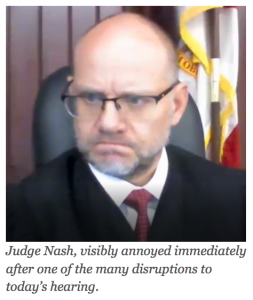 Just recently a Zoom court hearing for the 17 year old allegedly behind the mass hack of the Twitter platform was interrupted by loud music and, eventually, a pornographic video that resulted in the judge shutting down the whole proceeding. Yikes, these are interesting times, indeed.
Just recently a Zoom court hearing for the 17 year old allegedly behind the mass hack of the Twitter platform was interrupted by loud music and, eventually, a pornographic video that resulted in the judge shutting down the whole proceeding. Yikes, these are interesting times, indeed.
What to do? Educate yourself, make sure you’re applying the right technology for the purpose, and take advantage of the tools available.
First: Does this really need to be a video conference call? If you’re not sharing desktop visuals, and all participants already know each other, a simple audio conference call may suffice. This goes for large groups of 25+ as well, as no video conferencing system out there gives users a meaningful visual display for large groups (so many small boxes…), and your chances of unwanted visitors increases dramatically with large conference numbers. Additionally, the no-frills approach of an audio call removes the risk of unwanted visual shares of all kinds. Don’t underestimate the value of the simple conference call. Free conference calls here »
KEY: Only share conference login details with people who need them.
This includes never (if possible) sharing conference login details on a public forum.
If you must share on a public forum (civic meetings, church sermons, etc.), make sure you’ve got a good grasp on the security tools:
- Many systems have “waiting room” features that corral newcomers until an admin can identify them and let them into the conference.
- Almost all have the option of a conference lock. As soon as everyone is in the conference, lock it up to prevent unwanted intrusions.
- Update your account settings to eliminate tools you likely won’t be using:
- turn off file sharing and screen sharing by non-hosts by default
- make sure users need both a link AND a password to join, not just an easily-shared link.
- Before the conference starts, familiarize yourself with the control features you have available to mute and/or expel intruders.
If you avoid video conference when you can, and use the safety measures above when you must, you’ll likely avoid the embarrassing, and even unlawful, fiascos described above. Here’s to safe calling!





