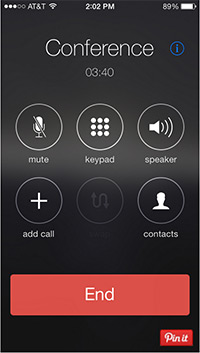 iPhone conference calls are pretty straightforward to set up, but they do have limitations. Up to five callers* can be merged into one call. If that works for your needs, check out the steps below. If you need to connect more than five people, or something easier why not choose our Free Conference Calling Standard plan?
iPhone conference calls are pretty straightforward to set up, but they do have limitations. Up to five callers* can be merged into one call. If that works for your needs, check out the steps below. If you need to connect more than five people, or something easier why not choose our Free Conference Calling Standard plan?
Setting up an iPhone conference call:
- Make your initial call
- Place first caller on hold
- Tap Add Call to make another call
- Tap Merge Calls to get everyone on the same line
- Repeat this process to get others on the line (up to five*, total) Need More?
- You may add a new incoming caller to an existing conference call (say, if someone was late) by tapping Hold Call + Answer, and then tapping Merge Calls
*You also have some limited control options for managing callers, such as dropping callers and speaking one-to-one with a single caller while the others are on hold. There are some limitations to these features on CDMA network phones (like Verizon). More information from Apple here.
One-to-One Conversation
To speak privately to a single person already on the call, tap the info icon next to the numbers at the top of the screen. The next screen shows a list of all the people on the call. Tapping the Private button next to an individual’s phone/ID will allow you to speak to them without the rest of the conference participants hearing.
Disconnect Individual Callers
The same screen you use to enter private conversations also allows you to disconnect individual callers. Next to each name/number, there’s an End button. Tapping the End button disconnects that caller while leaving everyone else in the conference.
Swapping Calls
You can also switch between two calls without conferencing them together using the Swap Calls button. If you get a second call while already on a call, simply tap the Swap Calls button to put the current call on hold and speak to the incoming caller. Tap the button again to swap back to the first caller, putting the second on hold. You can do this as often as you wish.
But if your conference needs include more than five callers, best to sign up for NCC Standard Free Conference Calling.





